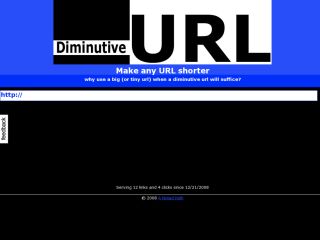Following up on my previous post , I’ve been experience slow load times (10-15 secs) on the initial request after application restarts. This has to do with the way mod_rails manages application instances (Although, I experienced this when using mongrel_cluster and proxy balancers). It will spin up instances on page request and each instance has an idle timeout. This just means after the timeout expires, mod_rails will shutdown that instance to conserve memory allocation. While you can change timeout value (see PassengerPoolIdleTime), this will only cause all instances that get spin up to live longer. After high load times, these instances will stick around longer than neccessary.
For low traffic sites (like mine), this idle timeout may be reached causing the next visitor to our website to experience a really long delay before page load. What we really want is an option to set a minimum number of instances. This would allow us to automatically spin up an instance during start up and keep it around. Unfortunately at this time, it doesn’t look like there is a way to set this.
As a workaround, I’ve setup a crontab that makes a request to my application every 5 minutes to prevent mod_rails from killing off all application instances.
To do this just run:
crontab -e
And then specific the following cron
*/5 * * * * wget -O /dev/null http://www.myapp.com 2>/dev/null
You can verify this is working correctly but just tailing your application logs and verify every 5 minutes you get a request.
You can also run
passenger-status
You should see at least the count variable to be at least 1 instance.
Note, this workaround will not immediate start up an instance upon restart. You can add an initial request as part of your post deploy capistrano task though. You probably should be making sure your application is up after deploying or restarting the application anyways.