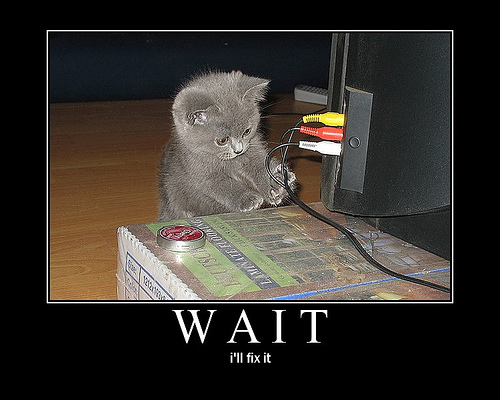So I’ve still been trying to get mod_proxy_balancer installed. I tried just getting a compiled mod_proxy_balancer.so and drop it into my existing apache2 install but upon start up I get:
Cannot load /usr/lib/apache2/modules/mod_proxy_balancer.so into server: /usr/lib/apache2/modules/mod_proxy_balancer.so: undefined symbol: proxy_hook_post_request
Looks like I have to do a clean uninstall and reinstall of apache2 from source. I’ll have to resetup svn (svn_dvn) and all my virtual hosts so this blog is going to be MIA while I go through this process.
I can’t wait until the Ubuntu repositories update apache2 to 2.2 so mod_proxy_balancer support will be as simple as apt-get install apache2.
I think the next step is to remove my existing apache2 install and give kodefoo’s tutorial a shot.